Tutorial web Proxy debian
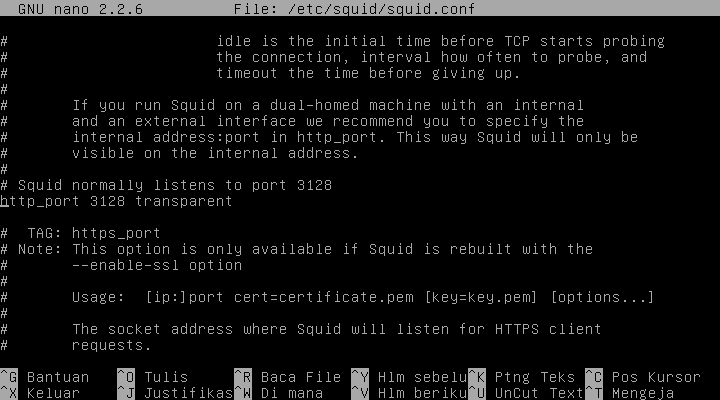
WEB PROXY DEBIAN 1.Install squid dulu # apt-get install squid –y (enter) 2.Konfigurasi squid # nano /etc/squid/squid.conf (enter) Tekan ctrl + w untuk mencari kata http_port 3128 lalu edit menjadi seperti : http_port 3128 transparent Cari lagi kata cache_mgr webmaster , edit menjadi : cache_mgr admin@ website.com * Cari kata visible_hostname, hapus #TAG dan edit menjadi visible_hostname www. website.com * Cari kata acl CONNECT , dan tambahkan script berikut di bawah acl CONNECT method CONNECT . acl filter url_regex –i “/etc/squid/filter.txt” acl client src 200.5.5.0/24 http_access deny filter http_access allow client SIMPAN konfigurasi squid.conf 3.Buat daftar website yang akan di blokir, lalu SIMPAN. # n...


